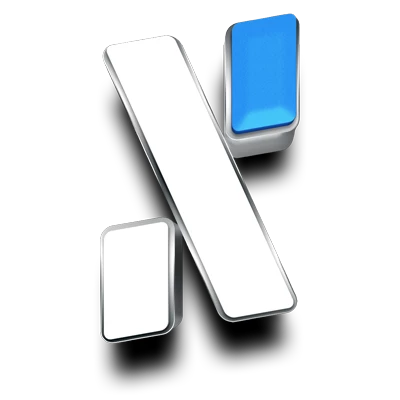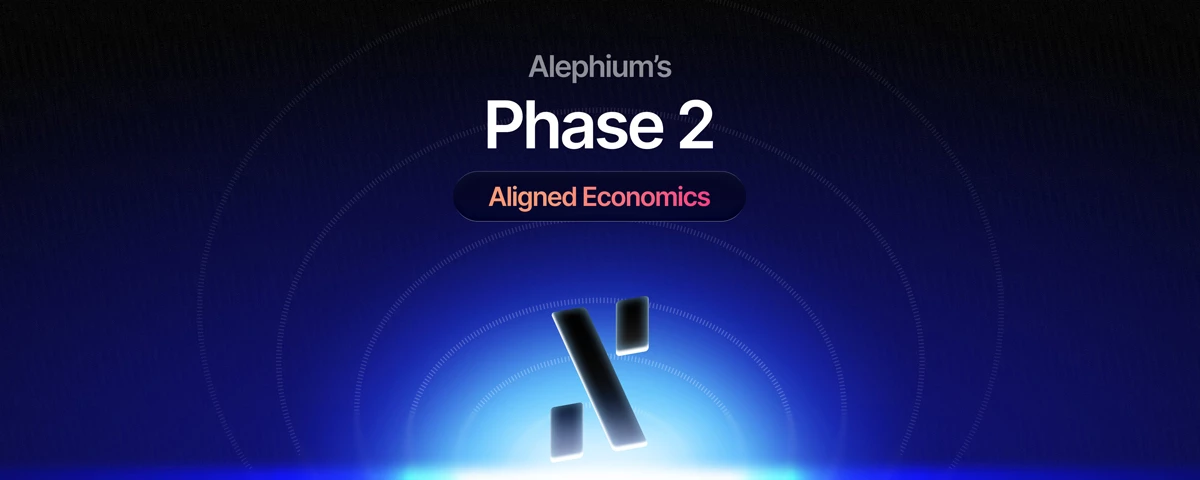Alephium
3 articles in this category
-
Op-ed by Pepper, Marketing & Growth, Alephium. Hello and welcome! This is the first column article from Pepper, our new Head of Marketing & Growth. He’ll be researching and commenting on some of the most current blockchain discussions, providing context and making the connection to Alephium. Other contributors will soon be joining as we aim to make this space a popular hub of activity. Note: The views and opinions expressed in this column are those of the author and may not reflect the o
- 0 comments
- 127 views
-
Alephium ($ALPH) has now been listed on EMCD, a crypto ecosystem based on one of the world’s top 10 mining pools. On the road to launching our Core dApp and ALPH staking, this partnership marks another step forward in Alephium’s mission to bring the power of secure, scalable, and sustainable Proof-of-Work to a much wider audience. EMCD has been a cornerstone of the crypto mining community since 2017. Its commitment to building a comprehensive and user-friendly ecosystem for miners, investors, an
- 0 comments
- 135 views
-
They said Layer 1 blockchains had to compromise: performance for decentralization, usability for security. Alephium chose a different path. Phase One laid the foundation: a scalable, secure, and easy to use PoW infrastructure, complete with native sharding, the sUTXO model, and many network upgrades, Danube being the latest one. The network is battle-tested, performant, and ready for real-world adoption. Now, with the infrastructure in place, Alephium enters its next chapter: Phase Two. This is
- 0 comments
- 222 views