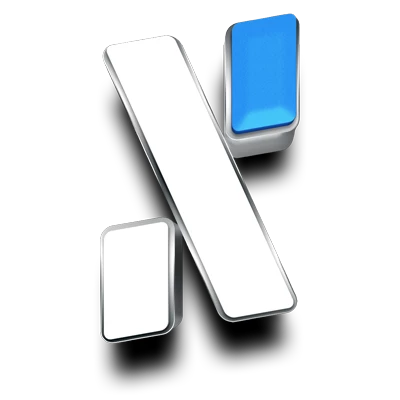Current Donation Goals
A small gesture, a big impact: become an Alphabhub Donor!
Alphub is much more than a forum: it's a digital home for those who believe in freedom, sharing, and the power of the Alephium network.
But even homes need a solid foundation. That's why your contribution is essential.
Donations are free; you can donate any amount of ALPH you want, but if you donate at least 5 ALPH
in a single transaction, Alphub rewards you. Read more below 👇🏻
🎫 Donate at least 5 ALPHs and make your mark
With a donation of 5 ALPH or more, you will receive for 1 month:
The exclusive Donor label
An icon (diamond)
 next to your username
next to your usernameYour username in light blue, to shine among the community's supporters
A small gesture that sets you apart and demonstrates your commitment to keeping Alphub alive and accessible to everyone.
🛡️Secure, transparent, decentralized
Donations are manual, made directly from your Alephium wallet to the official Alphub wallet.
No transactions take place through the forum platform.
Everything happens on the Alephium blockchain, with complete transparency.
Once received, the donation will be manually verified and approved by staff.
🫶 How to donate?
STEP 1 - Click the "DONATE TO REACH THIS GOAL" button below.
STEP 2 - Choose the amount you wish to donate from the suggested options, or select "Other" and enter the amount you wish to donate.
STEP 3 - At checkout, click the "PLACE ORDER AND PAY" button.
STEP 4 - You will now see instructions and the ALPH donation address for Alphub. Follow the instructions and make your Donation.
After sending your ALPHs, contact the RedoKazda (Founder) administrator privately, providing the transaction hash and order number.
Your donation is manually reviewed and approved if eligible.
Remember, if you donate at least 5 ALPHs in a single transaction, you will be rewarded with a 1-month membership to the Donor Group.
Thanks for ❤️
⚠️ ATTENTION! ⚠️
The donation system requires you to enter a value in a FIAT currency, such as USD or EUR.
We've chosen USD as the value, but all donations are in Alephium's native cryptocurrency (ALPH), regardless of its value in FIAT currency.
For example: if you enter 5 USD, you must donate 5 ALPH; if you enter 10 USD, you must donate 10 ALPH, and so on.
Raised $0.00