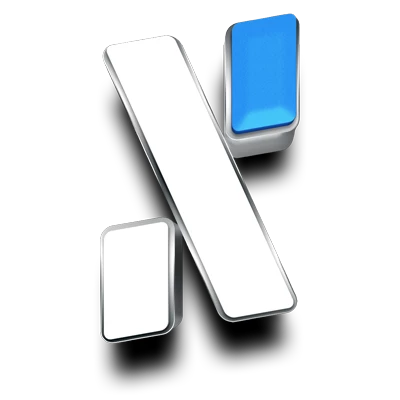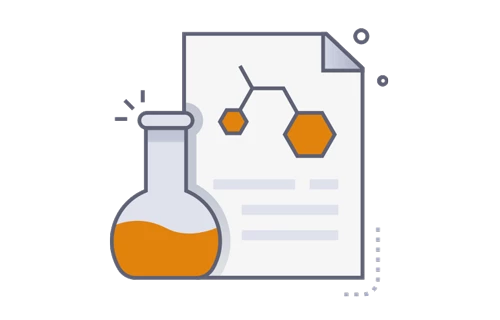Alephium Hub
Forums
-
The beating heart of the community.
This section is designed to host open conversations about cryptocurrency, its impact, market trends, and everything related to the world of Alephium. Share opinions, engage with other users, and discover new perspectives.
- 1 post
-
Let's build a strong and inclusive ecosystem together.
Here you can discover community-driven projects, collaborations, local and global initiatives, and networking opportunities. If you want to contribute or simply learn more about the people who are part of the Alephium world, you're in the right place.
-
For those who love coding, blockchain, and innovation.
Here we talk about technical development, protocol updates, smart contracts, APIs, and everything related to the Alephium infrastructure. If you're a developer or a tech enthusiast, this is your place.
-
Strategies, analysis, and tips for navigating the market.
This section is dedicated to financial aspects: trading, investing, technical and fundamental analysis, wallet security, and risk management. Share your strategies or ask the community for advice.
-
Learn, explore, share.
This section contains guides, tutorials, articles, and multimedia content to help users of all levels better understand Alephium and the technology behind it. Perfect for beginners or those looking to become experts.
-
The community's voice matters.
Here you can propose ideas, participate in votes, and discuss the rules governing the project. If you believe in decentralization and want to actively contribute, this section gives you the tools to do so.
-
The blockchain lab.
This section is dedicated to the testnet, testing new features, bug bounty programs, and technical experiments. If you enjoy exploring and testing the system, come and participate.