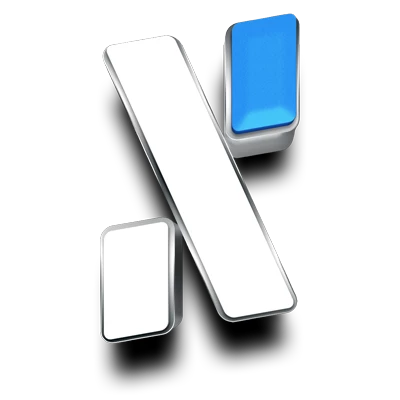Development and Technology
For those who love coding, blockchain, and innovation.
Here we talk about technical development, protocol updates, smart contracts, APIs, and everything related to the Alephium infrastructure. If you're a developer or a tech enthusiast, this is your place.
Subforums
-
Weekly updates, roadmap, changelog.
-
Sviluppo, testing, feedback.
-
Documentation, examples, support.
-
Reports and solutions to problems.