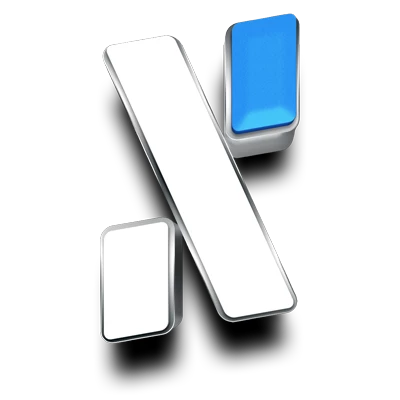Announcements and News
Welcome to the section dedicated to official announcements and the most important news.
Here you'll find communications from the development team, project updates, upcoming events, and all relevant forum changes. If you want to stay up-to-date, this is your first stop.
Subforums
-
We're very happy to have you here with us. If you'd like, you can tell us a little about yourself and how you met Alephium.
- 1 post
-
New features, maintenance, and changes to the Forum.
-
Discover the dates of the various official events and those organized by the communities.
48 visits to this link
5 topics in this forum
-

- 0 replies
- 80 views
-

- 0 replies
- 144 views
-

- 0 replies
- 90 views
-

- 0 replies
- 97 views
-

- 0 replies
- 83 views