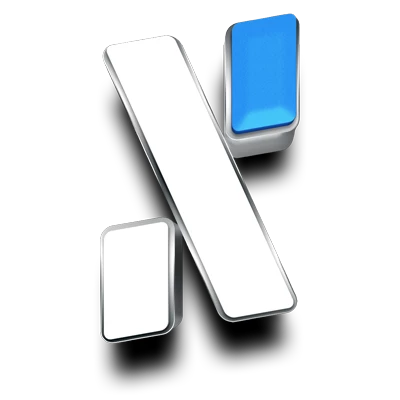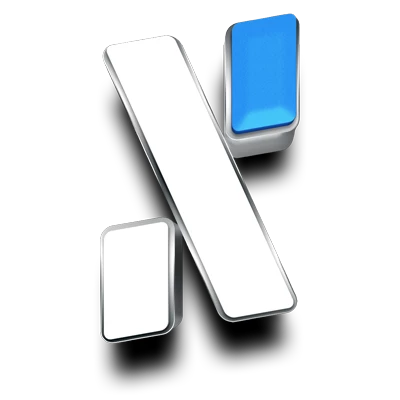Salut à toutes et à tous 👋 Comme on a souvent de nouvelles têtes qui arrivent, ce sujet est fait pour vous ! Prenez une minute pour vous présenter : qui vous êtes, ce que vous aimez, comment vous avez trouvé le forum… ou juste un petit "coucou" si vous êtes timide ^^ C’est toujours sympa de savoir un peu qui se cache derrière les pseudos. N’hésitez pas à partager vos passions, vos projets, ou même quelque chose a propos de vous ! Bienvenue à tous les nouveaux 🎉