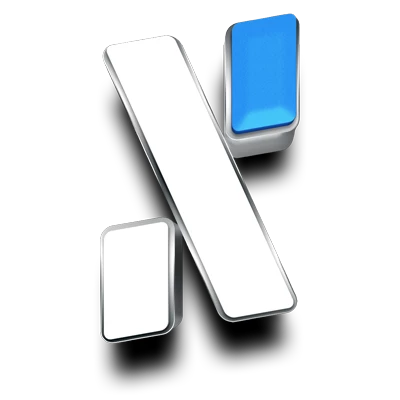Aggiornamento di sviluppo da mikalph (04/10/2025)
Featured Replies
https://alphub.org/topic/13-aggiornamento-di-sviluppo-da-mikalph-04102025/
Followers